Google search operators will help you find cached page copies, PDF files, any region news and more
Need to search for something specific but don't know how to phrase your query correctly?
Don't worry, we've got you covered.
Google Dorking describes the process of using advanced search filters to get more effective results. It's a technique often used by cybersecurity professionals to find valuable information about a target.
While Google Dorking itself is legal (in most countries), it can quickly lead to actions that aren't, such as visiting a site with illegal content. Therefore, it is recommended to use TOR or a search aggregator such as SearX.
List of Google operators for effective searching
Basic operators:
()— Grouping terms or operators for complex expressions.
Example:inurl:(html | php)*— Substitution of any words (wildcard).
Example:like * computer""— Exact phrase search (case insensitive).
Example:"search operators"m..norm...n— Search for numbers in the specified range.
Example:price 1000..5000-— Exclusion of terms.
Example:news -sport+— Forced inclusion of a word in a query.
Example:+reviews|(orOR) — Logical "or".
Example:"python courses" | "java courses"~— Search for synonyms (not supported by Google).
Example:~book@— Search by social networks (it is better to usesite:).
Example:@instagramafter:/before:— Search for documents published after or before the specified date.
Example:news after:2023-01-01 before:2024-01-01
Operators to refine results:
allintitle:— All keywords should be in the title.
Example:allintitle:python coursesallinurl:— All keywords should be in the URL.
Example:allinurl:pdf documentallintext:— All keywords should be in the text.
Example:allintext:technology economicsAROUND(n)— Search for words that are up to n words apart.
Example:artificial AROUND(5) intelligenceinanchor:— Search for words in anchor links.
Example:inanchor:security
Operators for filtering sources and files:
cache:— View the cached version of the page.
Example:cache:wikipedia.orgdefine:— Search for the definition of a word.
Example:define:algorithmext:/filetype:— Search for files of a certain format.
Example:course filetype:pdfsite:— Search within the specified domain.
Example:python site:wikipedia.orginfo:— Getting information about a site.
Example:info:google.comlink:— Search for pages that link to the specified site.
Example:link:bbc.com
Additional operators:
index of— Search for open directories with files.
Example:index of:mp3location:— Results from the specified region.
Example:news location:Russiaweather:— Weather forecast.
Example:weather:Moscowstock:— Stock market information.
Example:stock:applesource:— Search by news sources (but it is better to usesite:).
Example:news source:bbc
Operator combinations:
You can combine several operators for complex queries:
Example: instruction site:edu filetype:pdf -"old file"
This list is suitable for both beginners and experienced users, seeking to improve search results.
Earlier we wrote about how to search VK video 18+ in Google.
Want to create an AI-powered influencer and make money with Glambase? Well, you can register on Glambase in 1 minute and give it a try. We have step-by-step guide here.
- - -
I recommend ByBit crypto exchange for trading tokens and withdrawing USDT to your bank card. By the way, there is a special offer now: you can register on ByBit, get exclusive rewards and a bonus of up to $6,045.
ByBit also asked me to inform you of additional welcome gifts up to $1025. They can be obtained after completing the necessary stages - KYC verification and minimum deposit - on this crypto exchange.
Here is my referral link for you guys to register on ByBit - feel free to click and start earning!
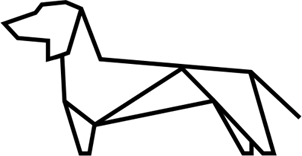

Comments
Add new comment