How to access blocked Discord using GoodbyeDPI? Step by step guide
How to fix Discord if it is blocked?
The method using GoodbyeDPI is aimed at bypassing blocked access to Discord in Russia. It was shared by the wonderful channel Ateo DIgital.
GoodbyeDPI helps to bypass censorship and ISP restrictions at the level of blocking certain domains and services.
Step-by-step instructions
Opening the file with the blacklist: Find the file russia-blacklist.txt and open it in a text editor (for example, Notepad).
Adding domains: Add a list of domains associated with Discord to file:
- discord-attachments-uploads-prd.storage.googleapis.com
- dis.gd
- discord.co
- discord.com
- discord.design
- discord.dev
- discord.gg
- discord.gift
- dis cord.gifts
- discord.media
- discord.new
- discord.store
- discord.tools
- discordapp.com
- discordapp.net
- discordmerch.com
- discordpartygames.com
- discord-activities.com
- discordactivities.com
- discordsays.com
Restart your computer: Save the changes to the file and restart your computer for them to take effect.
Launch GoodbyeDPI: After restarting, open GoodbyeDPI. This program will help to bypass blocking of Internet resources, including the specified domains.
Important points
- Access to Discord should be restored for the web interface and messaging.
- Voice chats may not work, as they use other technologies and servers that can be blocked separately.
This method is a temporary solution that may stop working if the blocking gets worse.
How to download GoodbyeDPI?
GoodbyeDPI is a program that allows you to bypass website blocking applied by Internet providers. It works by changing some network parameters, which allows you to access blocked resources. Here are the instructions for downloading and installing:
Go to the project's GitHub page: The official GoodbyeDPI repository is located on GitHub.
Downloading the archive with the program:
- On the GitHub page, find the Releases section. It is usually located in the upper right corner, under the repository description.
- Click on the latest version (usually this is a file named GoodbyeDPI.zip).
- Click on the file to download the archive.
Unpacking the archive: After downloading the GoodbyeDPI.zip archive, unpack it to any convenient folder on your computer.
Running the program:
- In the unpacked folder, find the goodbyedpi.exe file.
- Run it as administrator (right-click on the file → Run as administrator).
Configuring and running: Usually the program runs with ready-made parameters. However, for better performance, you can change the settings via the Readme file on GitHub or manually.
Automatic startup: If you want GoodbyeDPI to start automatically when you turn on your computer, create a shortcut to the program and place it in the startup folder (run
Win + R, entershell:startupand drag the program shortcut there).
Important!
- The GoodbyeDPI program only works on Windows.
- Be sure to periodically check for program updates on GitHub, as blocking may be strengthened, and the author releases new versions with improvements.
- Make sure that your antivirus or Windows Defender does not block the program.
If you have questions about setting up, you can refer to the documentation on the project page.
For trading tokens and withdrawing funds to your bank card I recommend ByBit crypto exchange. By the way, there is a special offer now: you can register on ByBit, get exclusive rewards and a bonus of up to $6,045.
ByBit also asked to inform you of additional welcome gifts up to $1025. They can be obtained after completing the necessary stages - KYC verification and minimum deposit - on this crypto exchange.
Here is my referral link for you guys to register on ByBit, feel free to click!
- - -
Play-to-Earn games I play:
- X Empire (Musk Empire)
- Hamster Kombat
- Rent Tycoon
- Blum
- Sphynx
- ZarGates Retrodrop
- TapSwap
- MemeFi Coin
- Catizen AI
- Gemz
- Yumify
- PixelTap by Pixelverse
Friends, subscribe to my Telegram channel in English. I post crypto news & mobile game news - sometime faster than here in my blog.
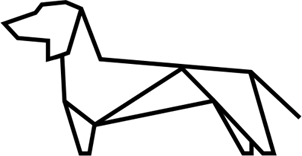

Comments
Add new comment