How to connect a wallet to Grass? Step-by-step instructions for linking Solana Wallet to getgrass.io
Requirements
- A computer with internet access
- A Solana wallet (popular options include Phantom and SolFlare)
- A getgrass.io account (you can create one if you don’t have one yet)
Step-by-Step Guide
- Go to getgrass.io. Open your web browser and visit the getgrass.io website.
- Verify your email address (if necessary). If you haven’t verified your email address on getgrass.io yet, you’ll likely see a prompt to do so. Complete the email verification process before continuing.
- Click “Connect Wallet.” Find the "Connect Wallet" button, which is usually in the top right corner of the website.
- Select a wallet provider. A pop-up window will appear displaying available wallet providers to connect to. Select the wallet you use (for example, Phantom or SolFlare). I use Phantom, a Chrome extension. If it is active but Grass does not see it, reload the Grass dashboard and try connecting the wallet in the Rewards section. The Grass pop-up window should say "detected" next to Phantom - this means that Grass has seen Phantom and everything is going well.
- Authorize the connection. The wallet you selected will open a separate window asking for permission to connect to getgrass.io. Please read the information carefully and click "Connect" or "Authorize" if you agree.
- Check the binding. Depending on your wallet, you may need to confirm the connection by entering your password or PIN. For Phantom it's verification by email.
- Success! Once successfully connected, you should see a confirmation message or your wallet address displayed on the getgrass.io website.
Additional Tips
- Make sure you are using the official website (getgrass.io) to avoid connecting your wallet to a potential phishing site.
- Double check the permissions you grant to getgrass.io when connecting your wallet.
- If you have any issues connecting your wallet, please contact your chosen wallet provider or getgrass.io's support resources.
Once you've completed these steps, you'll be able to connect your Solana wallet to getgrass.io and explore the functionality of their platform.
29 August 2024
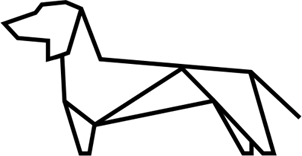

Comments
Add new comment